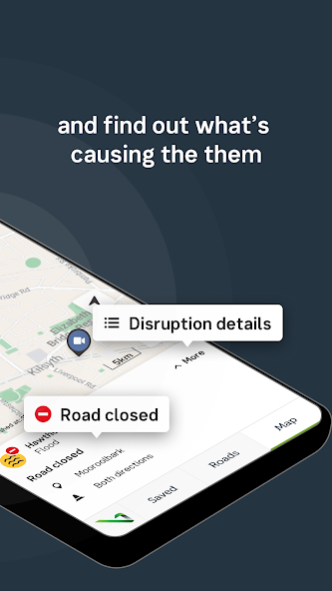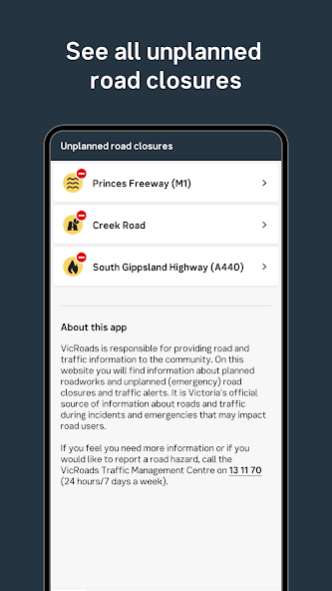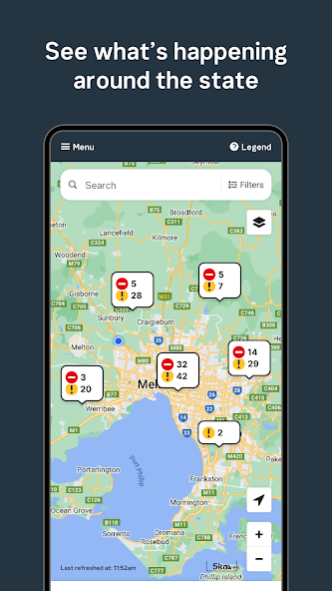VicTraffic 3.2.0
Free Version
Publisher Description
VicTraffic is the official traffic app from VicRoads.
The app stays up to date by automatically downloading new content when it is available.
Road Closures and Traffic Alerts are generally uploaded to the application during peak traffic periods of Monday to Friday, 6:45am to 6:45pm and after hours during significant emergency events.
Details include location, impacts and any special instructions such as detours.
Pre-planned interruptions such as Roadwork’s and Events are available up to 48 hours in advance.
Freeway travel times and live traffic camera images from around Melbourne provide you with a live image of how traffic is looking there and then.
Features include:
• Locality Search
• Zoom to your location (location services)
• Customisable settings for different data types
• Region and Municipality filters
About VicTraffic
VicTraffic is a free app for Android published in the Geography list of apps, part of Education.
The company that develops VicTraffic is VicRoads. The latest version released by its developer is 3.2.0. This app was rated by 1 users of our site and has an average rating of 4.0.
To install VicTraffic on your Android device, just click the green Continue To App button above to start the installation process. The app is listed on our website since 2023-03-19 and was downloaded 3 times. We have already checked if the download link is safe, however for your own protection we recommend that you scan the downloaded app with your antivirus. Your antivirus may detect the VicTraffic as malware as malware if the download link to au.gov.vic.vicroads.victraffic is broken.
How to install VicTraffic on your Android device:
- Click on the Continue To App button on our website. This will redirect you to Google Play.
- Once the VicTraffic is shown in the Google Play listing of your Android device, you can start its download and installation. Tap on the Install button located below the search bar and to the right of the app icon.
- A pop-up window with the permissions required by VicTraffic will be shown. Click on Accept to continue the process.
- VicTraffic will be downloaded onto your device, displaying a progress. Once the download completes, the installation will start and you'll get a notification after the installation is finished.